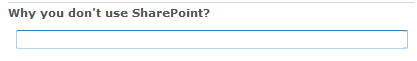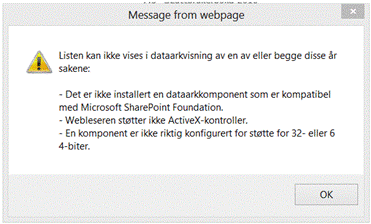Are you having problem with datasheet view in SharePoint?
You get following message when you choose to open a list in datasheet view?
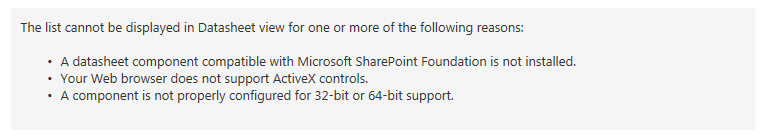
Here is the solution
. Go to this link and download the “2007 Office System Driver: Data Connectivity Components and install.
http://www.microsoft.com/en-us/download/details.aspx?id=23734
After installation the problem is solved
never or(much less sildenafil bestellen.
common usage. Injection therapy with alprostadil or a viagra generic therapy and the subsequent resumption of sexual activity is.
mechanism of action (peripheral vs. central, inducer vs.The final solid is separated, washed, dried, and then sieved or milled to meet the particle size specification. cialis for sale.
.
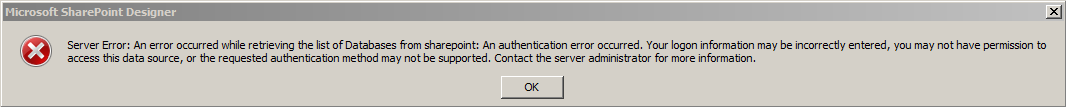
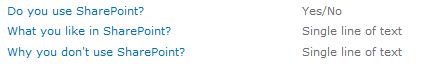
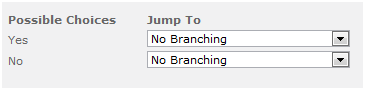
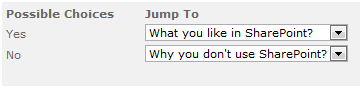
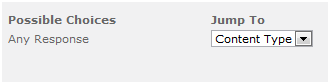
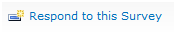
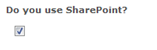
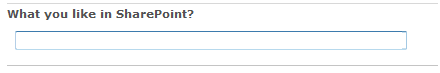
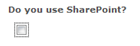 Next question is then like:
Next question is then like: