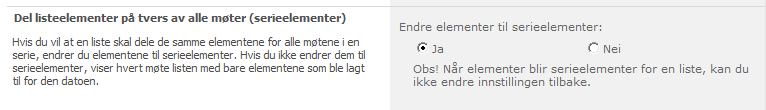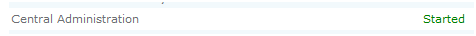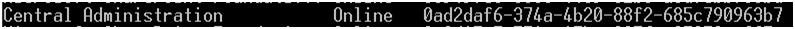If you are trying to delete any page or masterpage form the masterpage-galleri and getting this error «This item cannot be deleted because it is still referenced by other pages». Here is the fix. Create a new folder in the masterpage library and using SPD or explorer view drag the file over to this folder. Now delete the folder, so this will also delete the page you are trying to delete
.
Make sure you don’t have any site using this pagelayouts or masterpage
.