One great feature in SharePoint standard and enterprise edition for search is Windows 7 search. The function gives ability to search from Windows 7 in SharePoint 2010. Often we want to search for something and we know that the content is in SharePoint. The classic way is to go to SharePoint and search for from the right place. That takes much time and users often just get focus on other things during this process. In this article I will show how to use the Windows 7 to search in SharePoint.
First I go to the Portal/site collection which I want to add in my windows 7. Type something in search box to get result page.
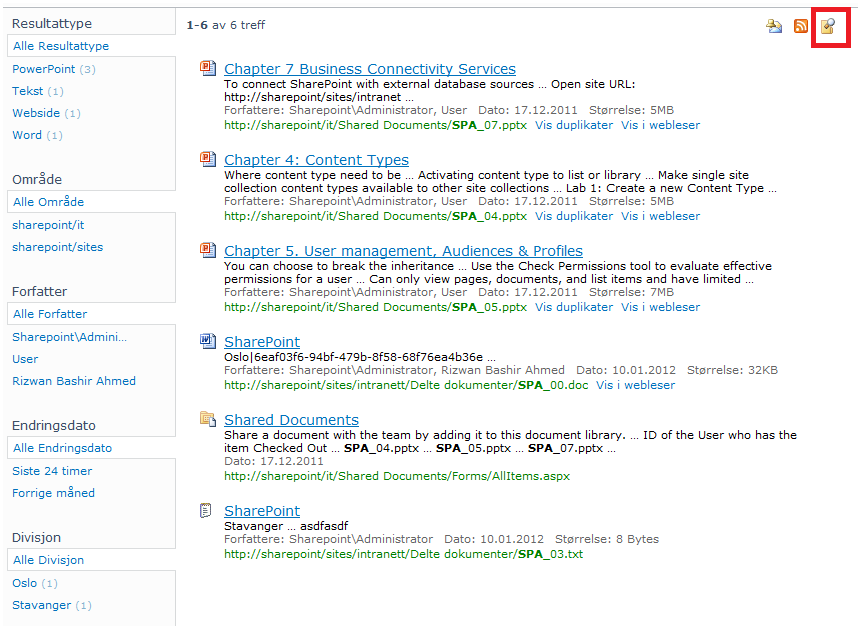
Result page shows all the result search got. On the top to the right there is an icon to connect this site to Windows 7. So I click on this and add on the next dialog box
.
![]()
In my Windows 7, I have gotten a connector. Now I can use normal search text field from Windows 7.
![]()
Now trying to search myself in this connector with writing my name Rizwan. Let’s see he find meJ
![]()
Trying to search on me in SharePoint to see the result is same or not
. It seems to me that SharePoint and Windows 7 both knows about me.
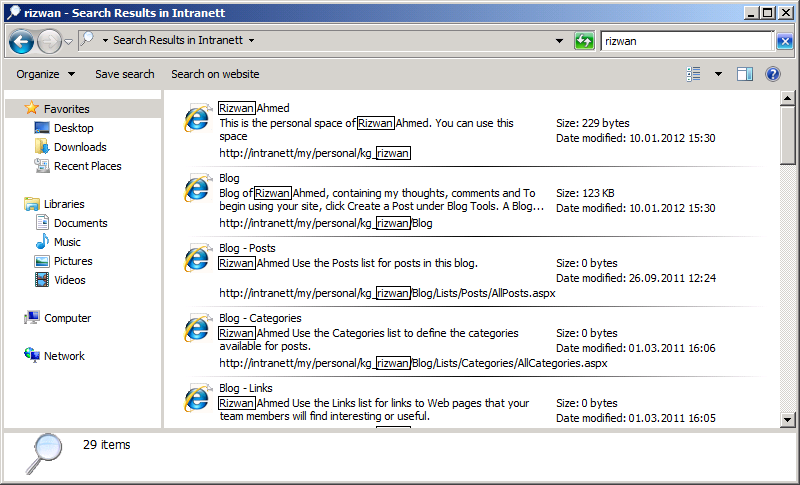
You must be logged in to post a comment.