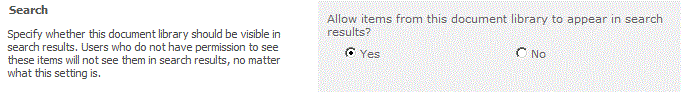Did some research on net and found some JavaScript and kid of .net code to exclude some lists and libraries from search
. Even I also found some articles where people are using Central administration and make some rules and exclusion policies. Well that can we do if we have plenty time to play with SharePoint
. It’s just dream to have fun time working with SharePointJ
Here is the solution: Go to the list or library –> Settings –> List Settings –> Advanced Settings –> Search