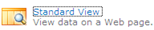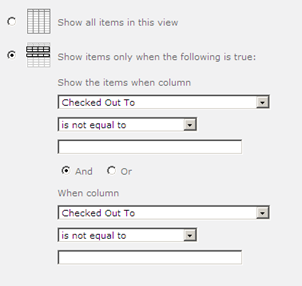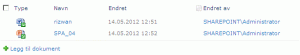Have you ever tried to change default authentication provider for Central Administration in web.config file? If your answer is no, I would say “Try that”
. Well if you have already been in web-config without my recommendation you must have been some flashback why you did customization on that is IIS
difficult Very- consider increased risk of haematoma cialis.
.
If your rolemanager or Membershipprovider have some text mistake in web.config, you will get some error in browser indicating some errors without any notification when you visit central administration.
Here is the solution you can use to fix that problem if you just with my recommendation have tried to play with authentication of Central administration to may be Form Based Authentication.
Open IIS Manager, click on the site Central Administration, right click and choose explore, open web.config file in notepad, and add flowing codes.
<roleManager defaultProvider=”AspNetWindowsTokenRoleProvider” enabled=”true” >
Good luck and be away from web.config fileJ